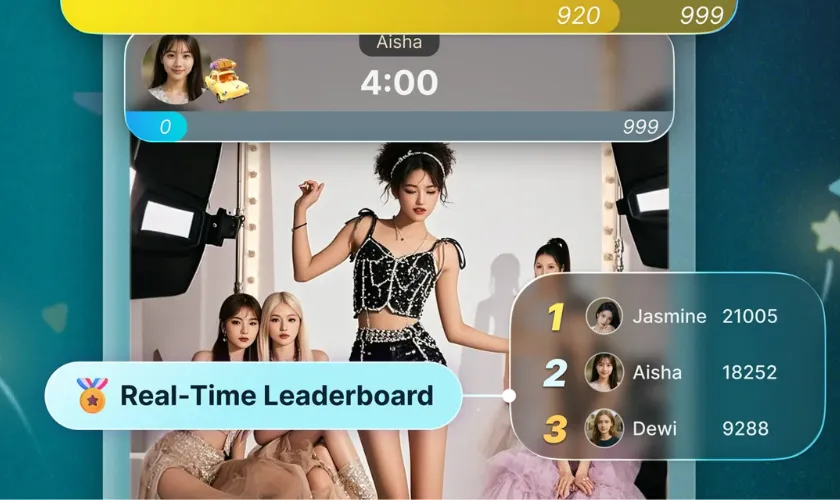How to Stream on TikTok with OBS Studio: A Beginner's Setup Guide
Learn how to stream on TikTok Live using OBS Studio—with vertical formatting, RTMP setup, engaging overlays, and performance tips.
Why Use OBS for TikTok Live?
Free & Open‑Source: Works on Windows, macOS, and Linux.
Custom RTMP Support: Lets you broadcast vertical TikTok Live streams.
Full Creative Control: Design custom scenes, layouts, audio settings—craft pro‑quality broadcasts that stand out.
How to Stream to TikTok Using OBS
Open TikTok on Your Phone
Tap the + button.
Switch to Live
Enter your stream title and pick any filters or effects.
Access PC/Console Streaming
Tap PC/Console below the “Go Live” button.
Copy Stream Details
Retrieve your Server URL and Stream Key, and store them securely.
Setup OBS Studio
Switch to Vertical Mode
Add Your Sources
Click the + in Sources and add:
Display Capture (for screen or gameplay)
Video Capture Device (webcam)
Audio Input Capture (microphone)
Optional: overlays, alerts, images to customize your stream layout.
Link OBS to TikTok
Go to Settings → Stream in OBS.
Choose Custom Streaming Server.
Paste in TikTok’s Server URL and Stream Key.
Start Streaming
Double-check your scene layout and audio levels.
Click Start Streaming in OBS.
On your phone, hit Go Live—your OBS feed is now live on TikTok.
Tips for Better TikTok Livestreams
Use Overlays & Alerts
Leverage Engagement Tools
Use third-party platforms like Zukaa for interactive widgets—emoji animations, polls, countdowns, gift leaderboards, lower thirds, intro/outro graphics.
Analyze & Optimize
Track performance using TikTok’s analytics and third‑party dashboards like Zukaa.
Monitor viewer behavior, average watch time, peak moments, and most effective streaming windows.
Use insights from livestream analytics to refine your content strategy and improve future streams.
Conclusion
Streaming on TikTok with OBS Studio enables creators and agencies to deliver high-quality, interactive content that resonates with audiences. By combining professional production techniques, engagement features, and data‑driven refinement, you can:
Stay authentic, experiment boldly, and enjoy elevating your TikTok Live experience!